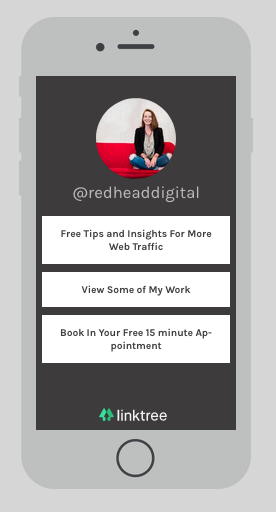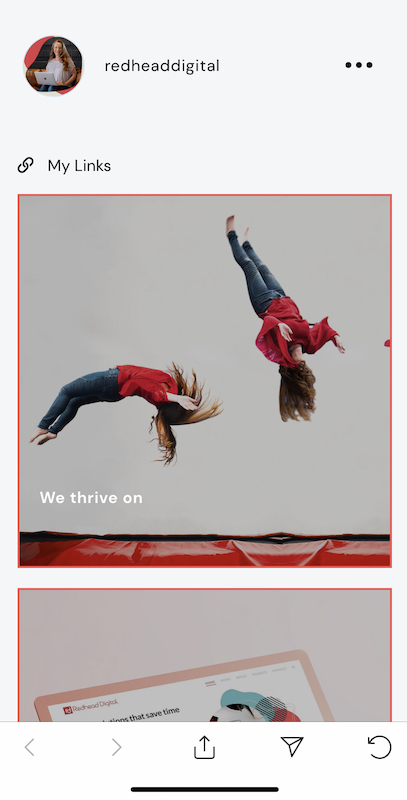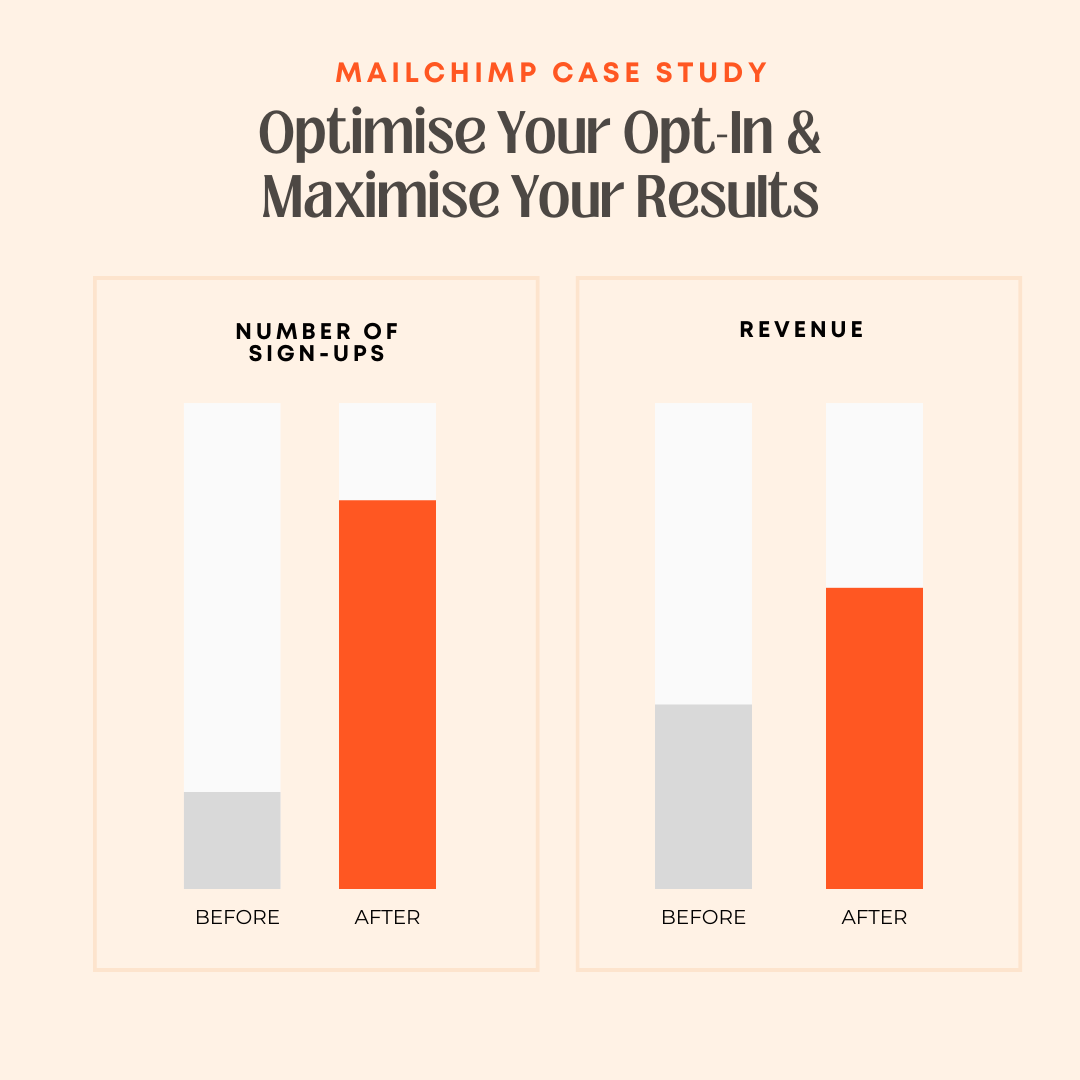If you have a store, a blog, and a Facebook page, or any other link you want to include in your Instagram profile, this is a very handy way to add them all.
If you have a store, a blog, and a Facebook page, or any other link you want to include in your Instagram profile, this is a very handy way to add them all.
Instead of having to change your one profile link all the time you can use a very clever app to send traffic to a landing page with your choice of links accessed via your Instagram profile. This makes your ‘link in bio’ so much more powerful and more importantly, it remains up to date.
Linktree
Head over to Linktr.ee and sign up for a (forever) free account. Once you’ve signed up you can add your links simple by pasting in the URL for each one.
With the Free account you get:
- Unlimited links on your linktree – although stick to your key links you want to drive followers to, I’d recommend choosing 3, which fits well in the window without having to scroll
- Click tracking for each link. – what’s working and what’s not?
- A selection of linktree themes – you might be lucky enough to have a theme that matches your brand colours otherwise you can use the black like I have.
 url.bio
url.bio
I’ve recently discovered url.bio and it’s worth checking out for its ability to use both a list view and an image display.
It’sThere’s no limit on the number of links you can add. You can offer multiple options to your followers when they click on your bio link. Share all your important links and social media with just one url.
_____
Also check out Lnk.bio as another free option or Link In Profile for a paid version that also offers images in the links.
Have fun!
Save
Save