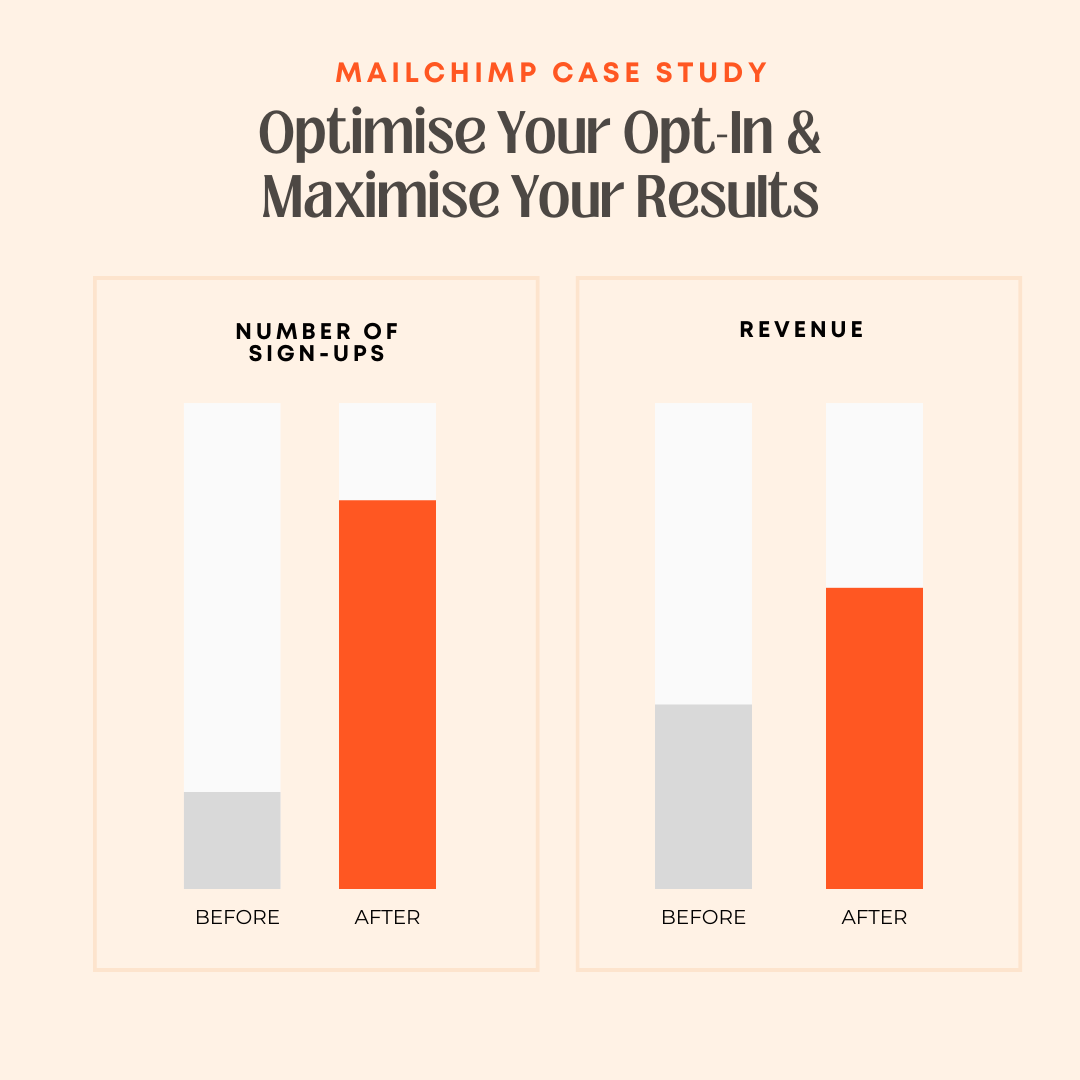Is your business on Google’s radar? Let’s review Google Business Profile (formerly Google My Business or GMB) and why it’s such an important part of optimising your business visibility online.
When someone searches Google for a business or place, they see suggestions close to their location (or close to the location they included in the search), Google recommends a top 3 results (aka the 3-Pack) based on Relevance, Distance and Prominence.
You can’t control all of these factors but there are lots of things you can do to help your business appear in Local Search & Maps. Skip down to the DIY Quick Audit for Google Business list below, to see these tips or keep reading for the bigger picture.

What is Google Business?
It’s a free tool from Google that allows you to manage your online presence across Google, including Search and Maps.
Who can get a Google Business listing?
Any business that has a physical location that customers can visit or that travels out to visit customers where they are.
I work from home, do I have to have my address showing on the map?
No, you don’t have to display your address – you can list your business details with or without a physical address by specifying the location area serviced. See how I’vee configured the map to show that I service all of New Zealand.
Can an online-only business get a Google Business listing?
Technically no. You used to easily be able to verify pretty much any business on GMB but Google has been cracking down on this and removing online-only businesses.
Why should I bother claiming or creating my Google Business listing?
It increases your visibility on Google – for free.
Just by claiming and completing your Google Business information you’re going to increase your visibility on because a complete listing helps you rank higher on Google Search & Map results.
According to Google, just by having a Google Business listing, businesses are 70% more likely to attract local visits from browsing users because the information from your Google Business can be shown in the following three results:
- Google’s knowledge bar (the sidebar of the right)
- Local Results (aka the 3 Pack)
- Google Maps
Boost your appeal with potential customers.
By delivering amazing products or services, and encouraging reviews of Google, you’ll collect more reviews and get a higher overall rating which will make you stand out from your competition.
Control of your visual branding on Google.
Instead of showing an outdated Google Streetview photo, you have the ability to upload the best images and ensure a great digital first impression.
Powerful social proof.
Testimonials on your website are great, but chances are you’ve selected them – so of course, they’re going to be glowing and your visitors know that. Google Reviews via Google Business cannot be edited or deleted and are therefore perceived as more honest and credible.
Increase the click-through to your website.
A well-optimised Google Business listing means more site traffic for you.
Provide answers to common customer questions faster.
You can answer customer questions and other customers can see the response because they’re displayed directly under the top-line information in your Google Business panel. And here’s a pro tip – you can ask your own questions turning your Google Business listing into a pre-site FAQ page! Yes, it’s allowed, and even suggested by Google documentation.
Get your products or services in front of people.
By adding them to your Google Business listing they can be showcased on mobile and desktop search to help drive customer interactions.
Get insights into your customer’s search behaviour.
Google Business enables you to access statistics and insights that can help determine where your audience is coming from.
Google Business Listing Quick-Audit
Here’s what I look at when I’m looking to maximise visibility and lead generation on a GMB account.
Add all your info
The completeness and accuracy of your Google Business Profile impacts on its rank so make sure you complete the requested information in every section of your GMB dashboard. Make sure your business information is complete, including your phone, address, and business categories.
Verify your business
this will allow you to add more info and manage your listing. There are tips here if you’re having trouble getting your business verified.
Add your opening hours & keep them updated
So that people can see when you’re available and when you’re not. Don’t forget to add in any closures for upcoming public holidays.
Does your business take appointments online?
Then add in your appointment link do customers can go straight to your booking app. Alternatively, just input the link to your website contact page here.
Check if you have any questions that need answering.
Add interesting, relevant photos.
Choose high-quality images (blurry images are a very bad look) that include your logo, a cover photo, product or service shots and photos of your team. Note that all the images will be square cropped so either upload a square version of your Logo or use Canva to create a square version – this means your full logo is visible not just a bit of it.
Ensure you update your images at least once a quarter. The date of the photo displays on your listing and visitors seeing that you last added images years ago won’t fill them with confidence.
Check all customer photos to ensure they represent and sell your business. Report any images that are irrelevant or inappropriate.
Add a post.
Google Business offers a posting tool that gives you the ability to get a photo, message or events directly in front of your customers when they find you on Google. Adding posts also gives you more real estate on Google – for free! And regular updates and posts on your Google Business listing enable your page to rank higher on Google’s search results.
Respond to all your reviews and messages
from an SEO perspective it signals to Google that you’re an engaged business and will increase your ranking. And from a customer relationship perspective, consider your online engagements like your in-person ones – if someone said something lovely about you to you directly you’d thank them, so apply the same thinking show your appreciation.
If you’re using Google Ads, link your Google Business listing do you can add and utilise location extensions.
Check that all your notifications are turned on so that you can take action when someone posts on your Google Business listing.
And lastly, if possible, set up a process (either an automated email or manual follow-up) where you request reviews from customers. Create and share your personalised GMB review link with customers, include it in your email signature or post to your other social pages.
Get in touch with me for a quick chat.