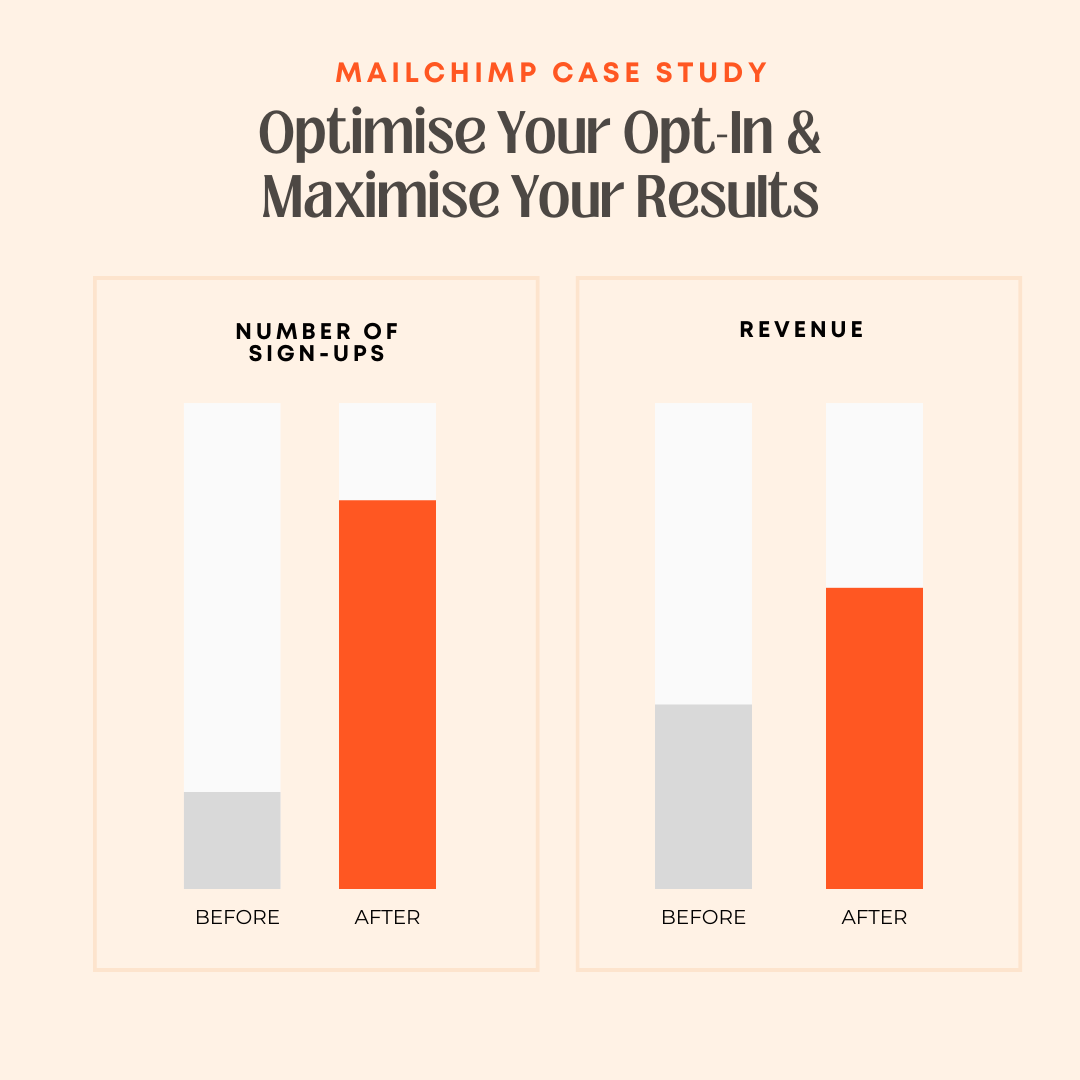If you have a Google Workspace promo code you need to apply it before you complete your transaction – you won’t be able to go back and apply the code once you’ve confirmed your subscription.
Step 1
Login to your Google Admin account and head to Billing.
Click into the Add or upgrade a subscription link.
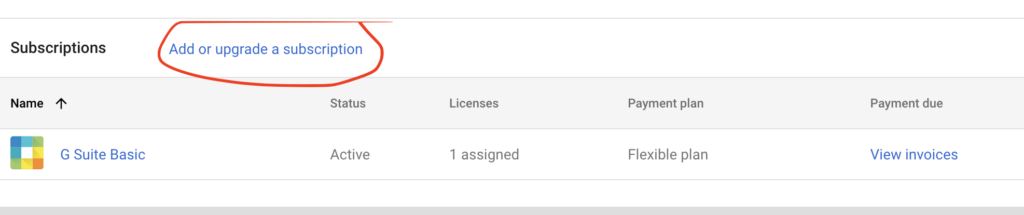
Step 2
Chose your preferred plan and click on the Add promotion code link
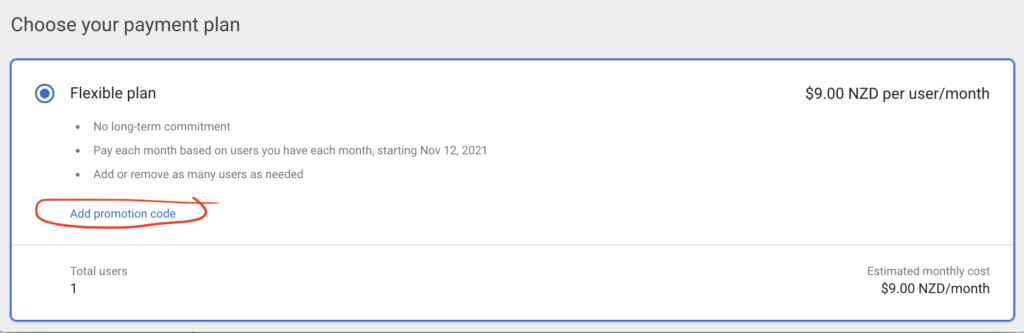
Step 3
Enter your promo code and hit the APPLY button
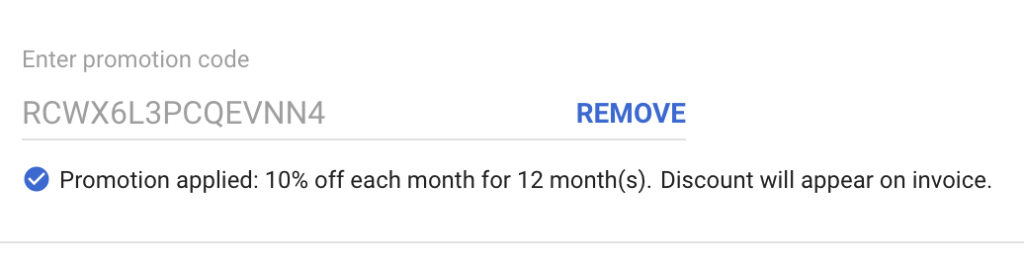
Carry on to Checkout and complete the transaction – your discounted rate will show on your invoice.
If you need help with anything Google Workspace just let me know.
Get in touch