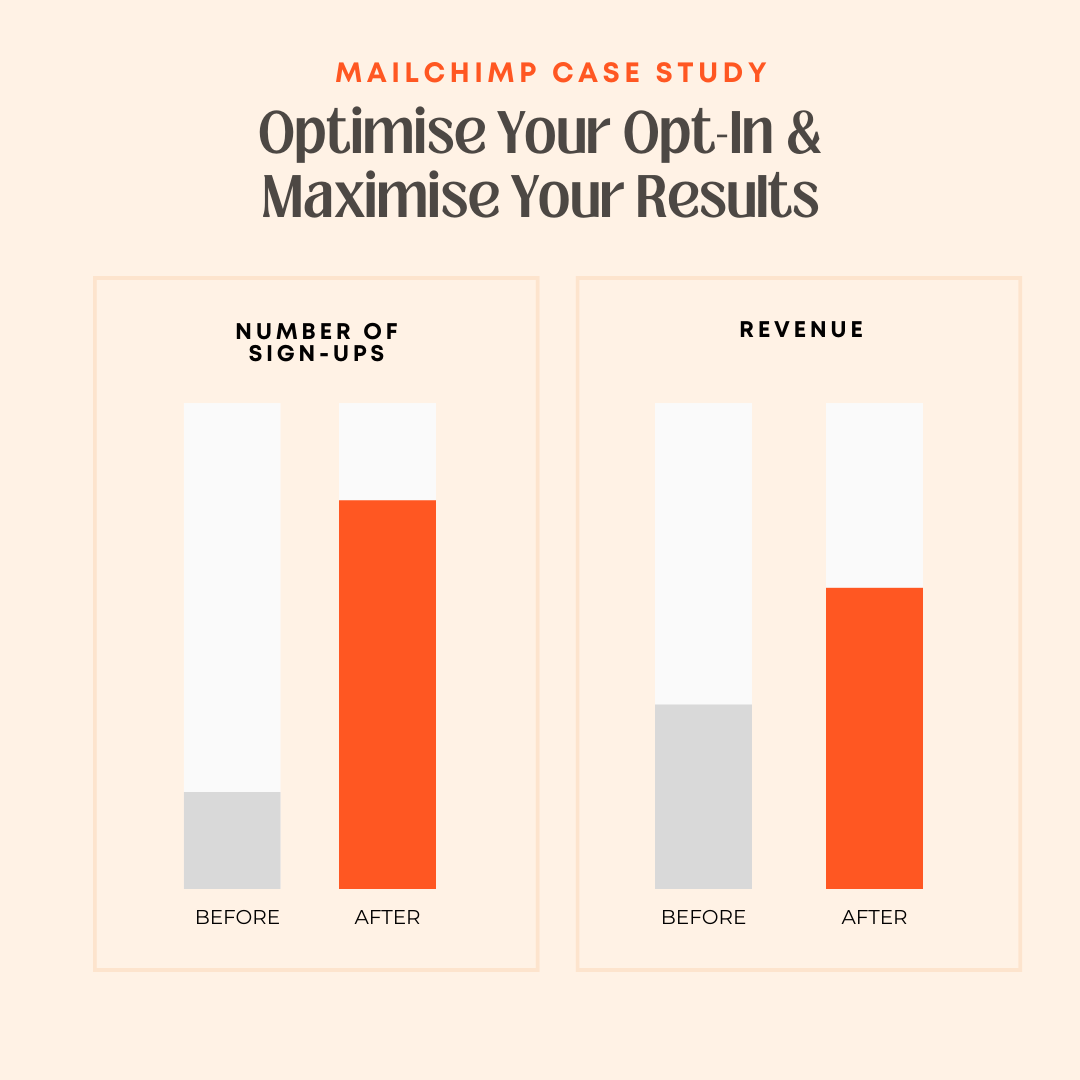If you’re finding that the discount code you set up in Shopify isn’t available to add to a Mailchimp newsletter via the Promo Code section in Mailchimp, then here’s how to fix that issue.
Login to Shopify.
Go to the Mailchimp: Email Marketing App. Check that you’re connected. If you are, click on the Promos tab and hit the Resync button.
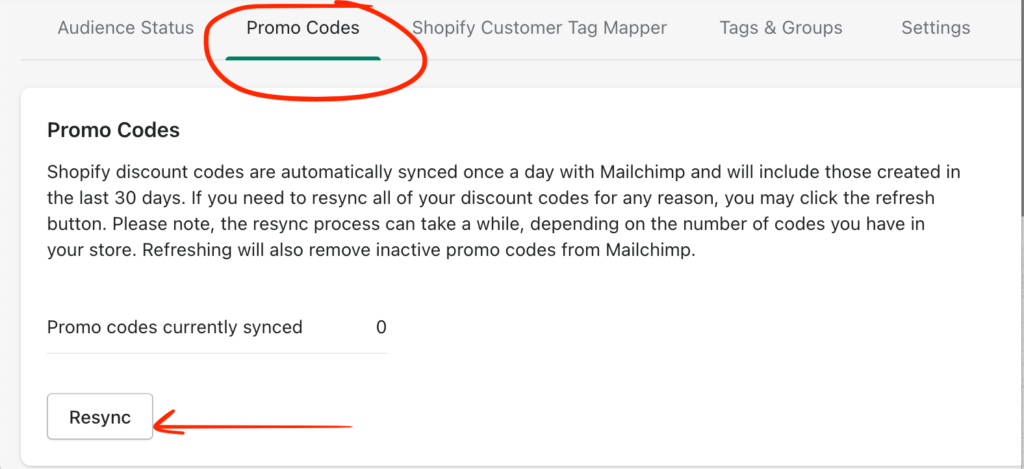
Experts Tip: You won’t be able to select a scheduled code in Mailchimp – the code has to be live in Shopify.